Debian 安装 MySQL 并配置 root 远程登录
参考 https://serverspace.io/support/help/how-to-install-mysql-on-debian-10/
以下默认 root 权限执行
安装 MySQL
更新软件包
apt update |
从官方页面下载 MySQL 或使用 wget 命令
wget https://dev.mysql.com/get/mysql-apt-config_0.8.24-1_all.deb |
安装 deb
dpkg -i mysql-apt-config_0.8.24-1_all.deb |
在弹出的窗口用方向键选择 ok, 回车
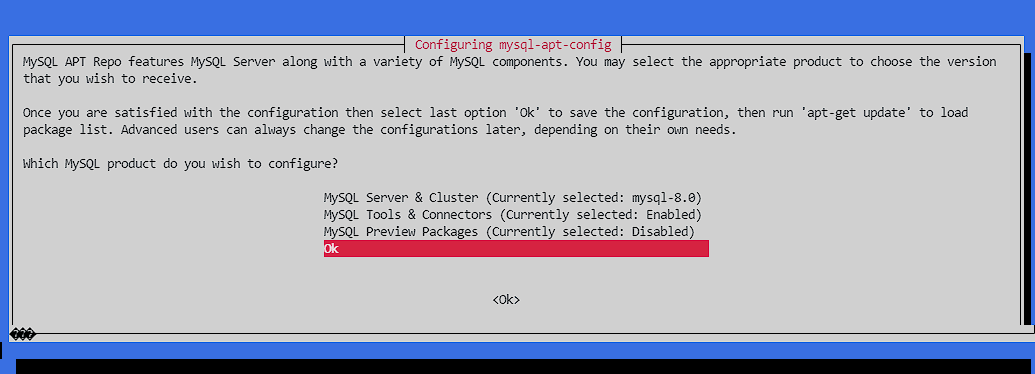
更新 apt 存储库
apt update |
安装 MySQL
apt install mysql-server |
在弹出的窗口设置数据库的 root 密码
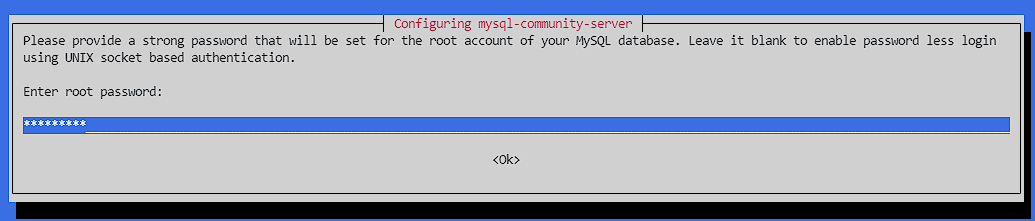
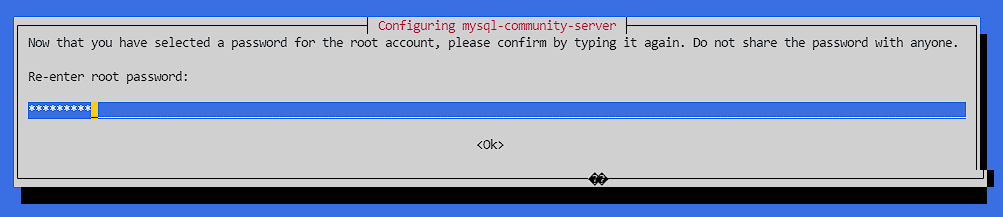
在接下来的窗口选择加密方式,依据客户端版本选择对应方式(强加密/传统加密),我选择了默认选项强加密
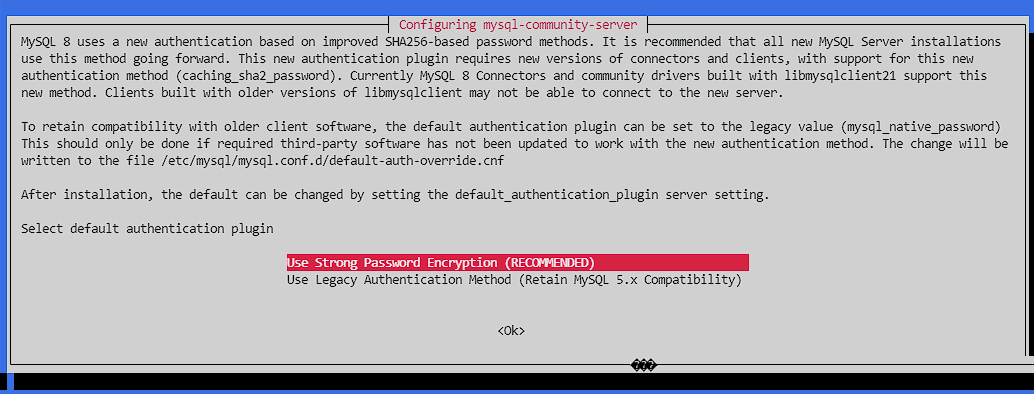
检查服务状态
systemctl status mysql |
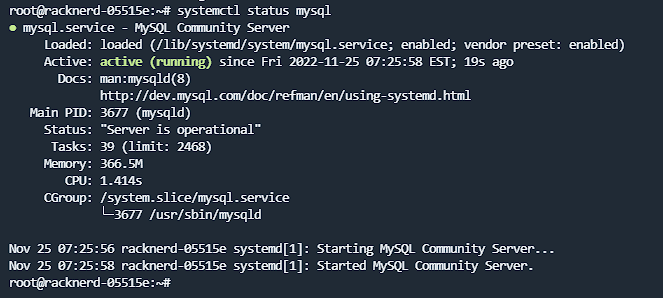
配置安全性和远程访问
mysql_secure_installation |
根据问题回答“是”(Y/y 按钮)或“否”(任何其他键)
在 Disallow root login remotely? 问题时回答 no 以允许远程 root 访问
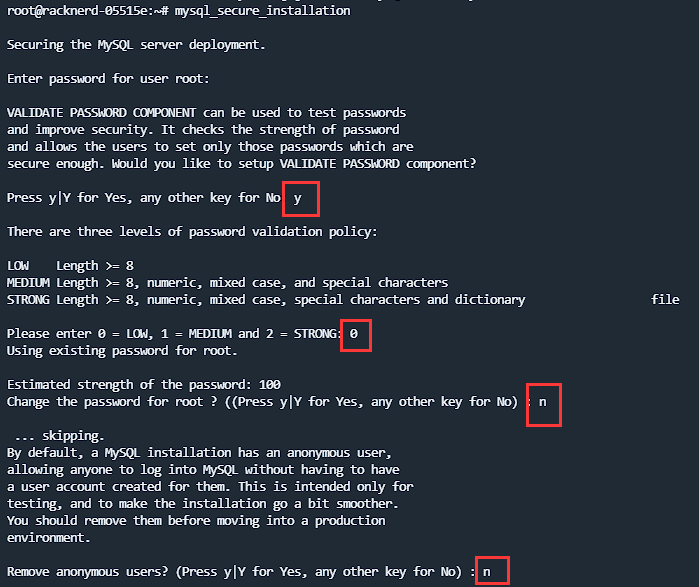
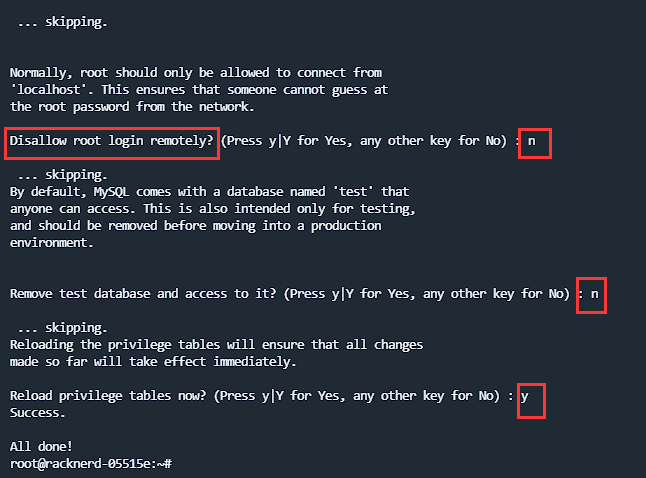
编辑 mysqld.cnf 来允许远程访问
vim /etc/mysql/mysql.conf.d/mysqld.cnf |
在文件末尾添加 bind-address = 0.0.0.0 以监听所有端口,或 127.0.0.1 以监听本机
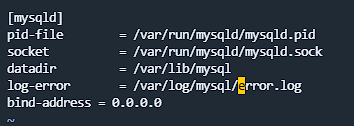
记得在防火墙放通 3306 端口
登入 MySQL
mysql -uroot -p |
然后输入前面设置的 root 密码
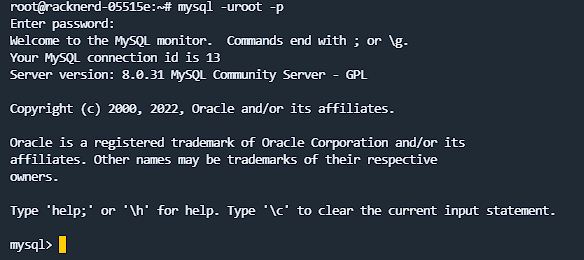
依次输入以下两行代码来允许远程 root 登录
GRANT ALL PRIVILEGES ON *.* TO 'root'@'localhost'; |
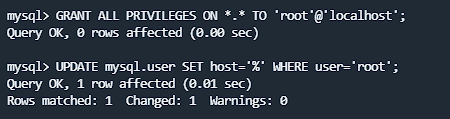
输入 exit 登出 MySQL,然后重新启动 MySQL
systemctl restart mysql |
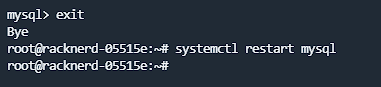
然后再 mysql -uroot -p 登录一次 MySQL(以避免奇怪的客户端连接问题 Public Key Retrieval is not allowed )
评论
