Linux 搭建 http 文件服务器
首先安装 Apache2
sudo apt install apache2 |
Apache2的默认访问端口为80,当端口被占用时需要更改其访问端口
进入apache2的安装目录 /etc/apache2/,修改ports.conf文件
# If you just change the port or add more ports here, you will likely also |
进入 目录 /etc/apache2/sites-available, 修改000-default.conf文件
#<VirtualHost *:80> |
然后重启apache服务器
sudo /etc/init.d/apache2 restart |
apache服务器的默认目录在/var/www/html,如果想利用http服务器下载文件,需要删除其index.html文件,然后把文件放在该目录即可\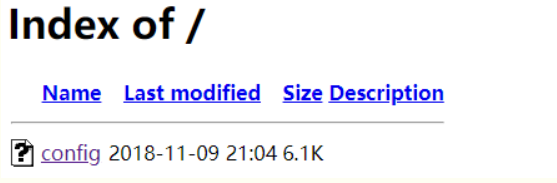
评论
