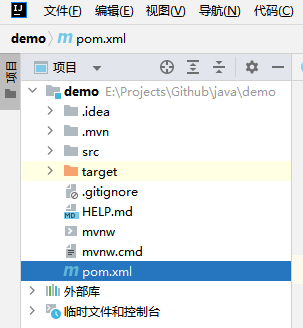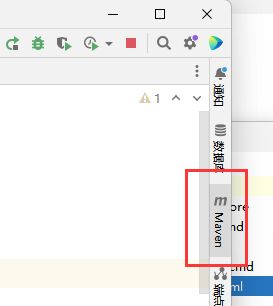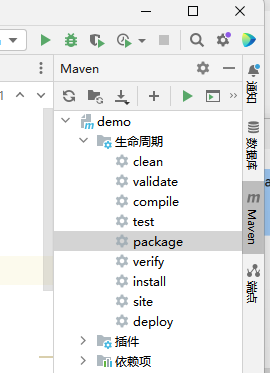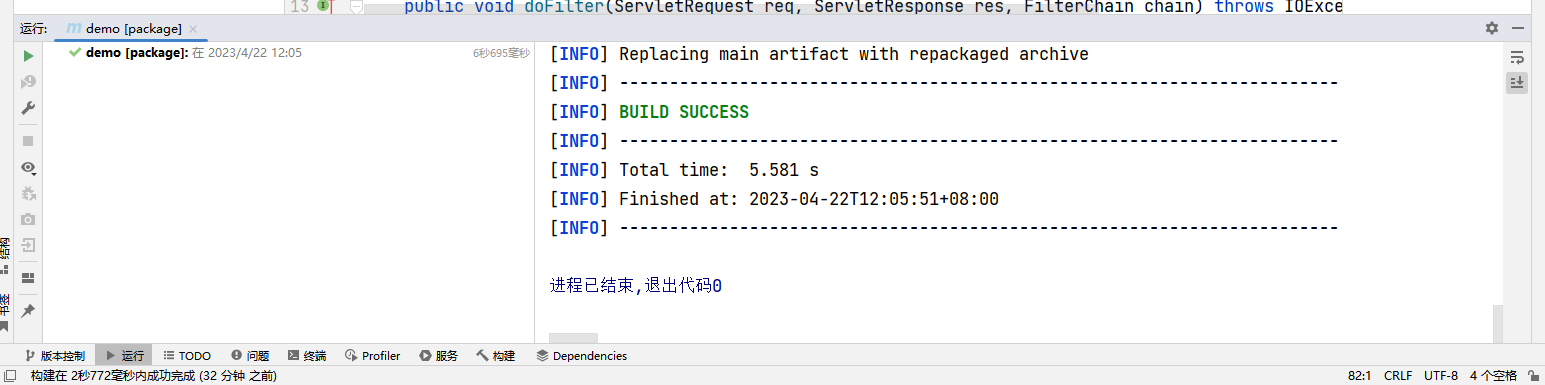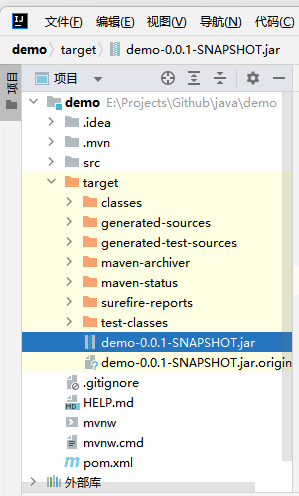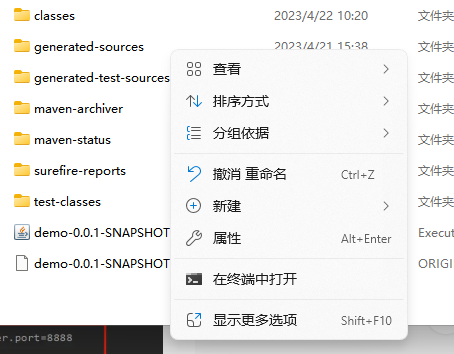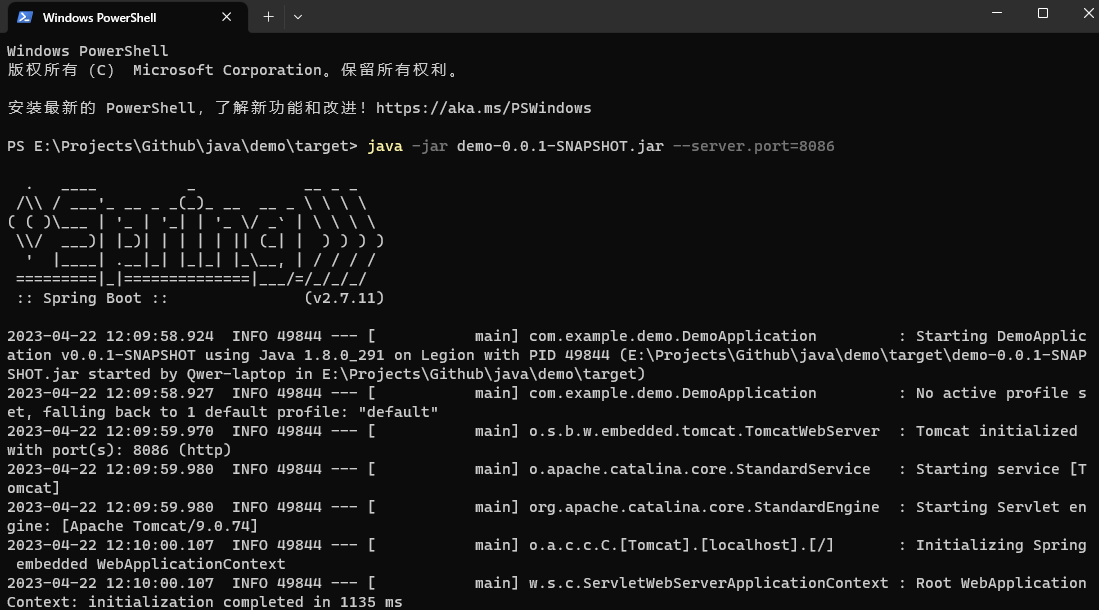SpringBoot 将项目打包成 jar 包
参考:https://www.jianshu.com/p/84883627db67
1.在pom.xml文件中导入Springboot的maven依赖(有的项目自带此代码)
<build>
<plugins>
<plugin>
<groupId>org.springframework.boot</groupId>
<artifactId>spring-boot-maven-plugin</artifactId>
</plugin>
</plugins>
</build>
|
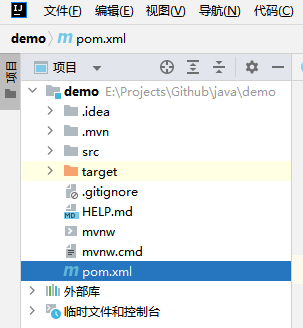

2.package一下
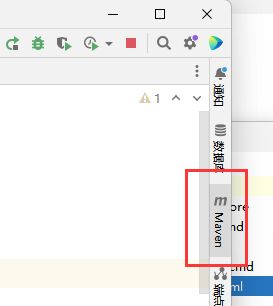
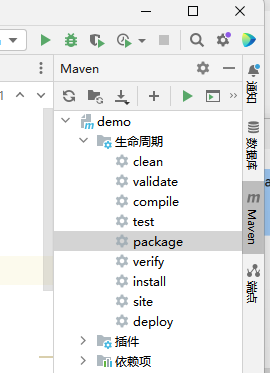
双击package,稍等一会
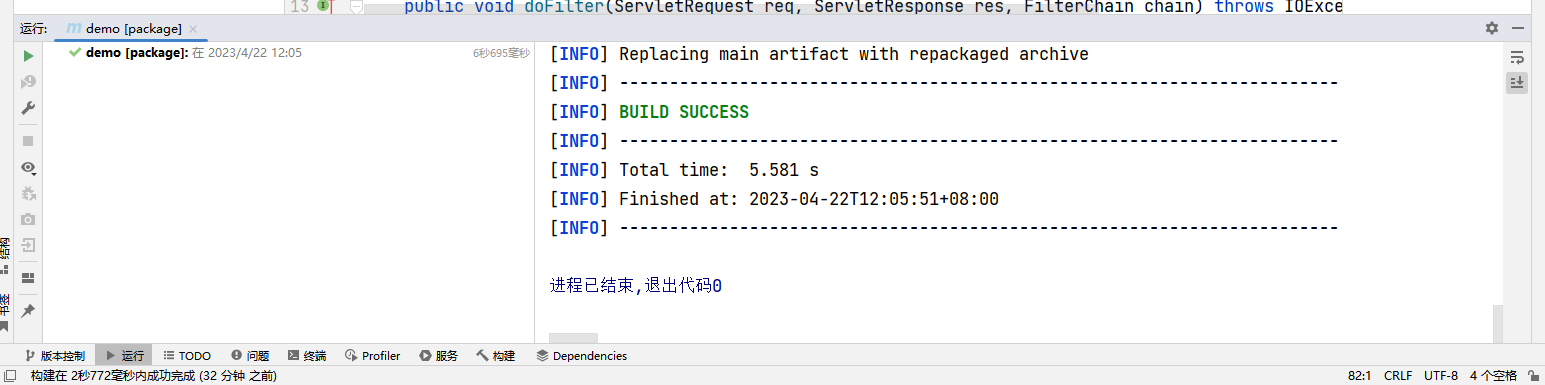
如图所示为构建成功
3.package完成以后,target中会生成一个.jar包
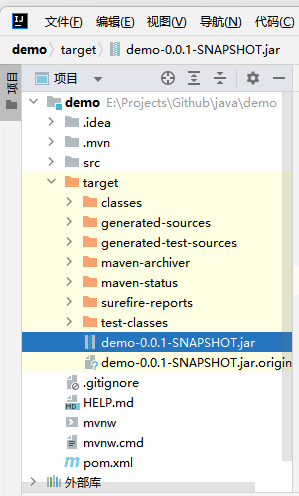
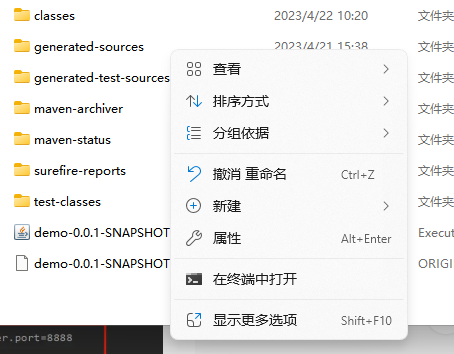
在终端中打开此目录
然后java -jar demo-0.0.1-SNAPSHOT.jar --server.port=8086 即可运行jar包
server.port用于设置端口
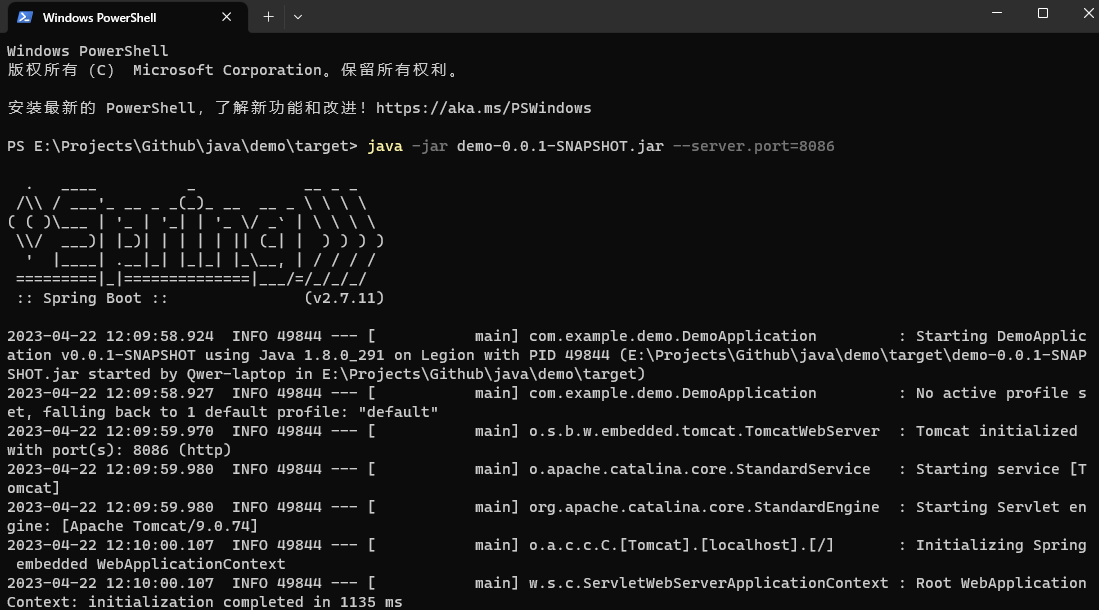
PS E:\Projects\Github\java\demo\target> java -jar demo-0.0.1-SNAPSHOT.jar --server.port=8086
. ____ _ __ _ _
/\\ / ___'_ __ _ _(_)_ __ __ _ \ \ \ \
( ( )\___ | '_ | '_| | '_ \/ _` | \ \ \ \
\\/ ___)| |_)| | | | | || (_| | ) ) ) )
' |____| .__|_| |_|_| |_\__, | / / / /
=========|_|==============|___/=/_/_/_/
:: Spring Boot :: (v2.7.11)
2023-04-22 12:09:58.924 INFO 49844 --- [ main] com.example.demo.DemoApplication : Starting DemoApplication v0.0.1-SNAPSHOT using Java 1.8.0_291 on Legion with PID 49844 (E:\Projects\Github\java\demo\target\demo-0.0.1-SNAPSHOT.jar started by Qwer-laptop in E:\Projects\Github\java\demo\target)
2023-04-22 12:09:58.927 INFO 49844 --- [ main] com.example.demo.DemoApplication : No active profile set, falling back to 1 default profile: "default"
2023-04-22 12:09:59.970 INFO 49844 --- [ main] o.s.b.w.embedded.tomcat.TomcatWebServer : Tomcat initialized with port(s): 8086 (http)
2023-04-22 12:09:59.980 INFO 49844 --- [ main] o.apache.catalina.core.StandardService : Starting service [Tomcat]
2023-04-22 12:09:59.980 INFO 49844 --- [ main] org.apache.catalina.core.StandardEngine : Starting Servlet engine: [Apache Tomcat/9.0.74]
2023-04-22 12:10:00.107 INFO 49844 --- [ main] o.a.c.c.C.[Tomcat].[localhost].[/] : Initializing Spring embedded WebApplicationContext
2023-04-22 12:10:00.107 INFO 49844 --- [ main] w.s.c.ServletWebServerApplicationContext : Root WebApplicationContext: initialization completed in 1135 ms
2023-04-22 12:10:00.416 INFO 49844 --- [ main] o.s.b.w.embedded.tomcat.TomcatWebServer : Tomcat started on port(s): 8086 (http) with context path ''
2023-04-22 12:10:00.423 INFO 49844 --- [ main] com.example.demo.DemoApplication : Started DemoApplication in 1.813 seconds (JVM running for 2.2)
2023-04-22 12:10:12.119 INFO 49844 --- [nio-8086-exec-1] o.a.c.c.C.[Tomcat].[localhost].[/] : Initializing Spring DispatcherServlet 'dispatcherServlet'
2023-04-22 12:10:12.119 INFO 49844 --- [nio-8086-exec-1] o.s.web.servlet.DispatcherServlet : Initializing Servlet 'dispatcherServlet'
2023-04-22 12:10:12.120 INFO 49844 --- [nio-8086-exec-1] o.s.web.servlet.DispatcherServlet : Completed initialization in 1 ms
|